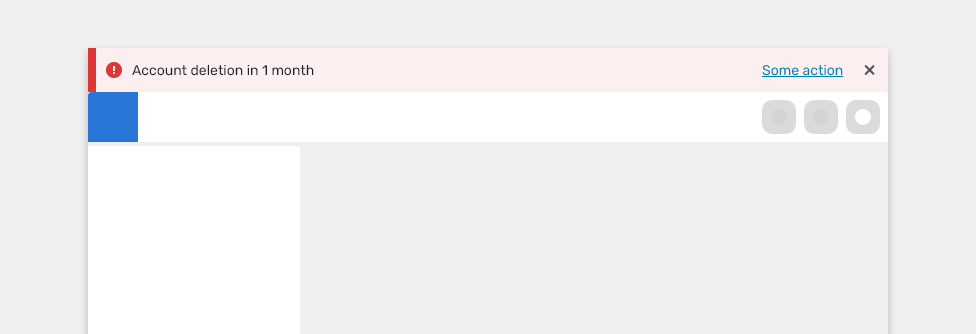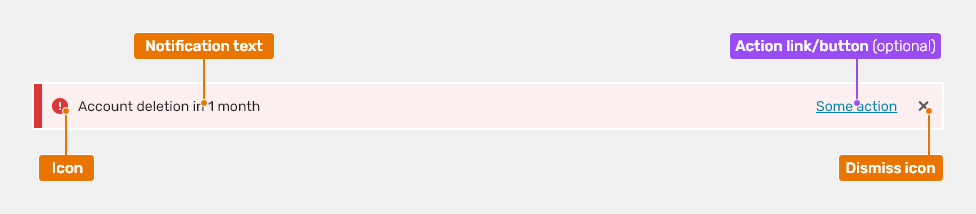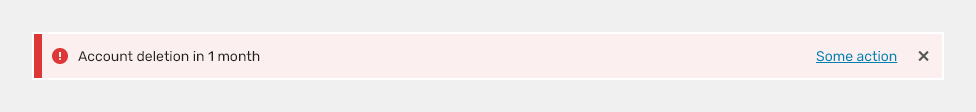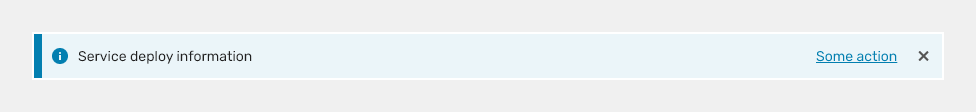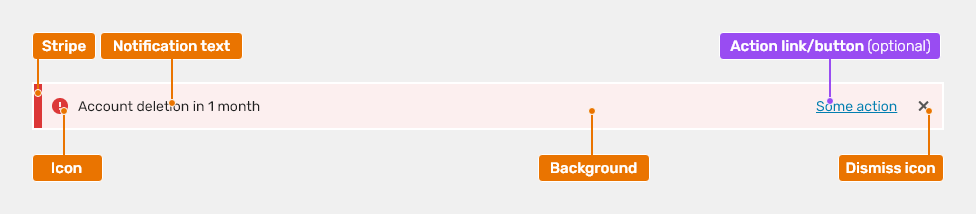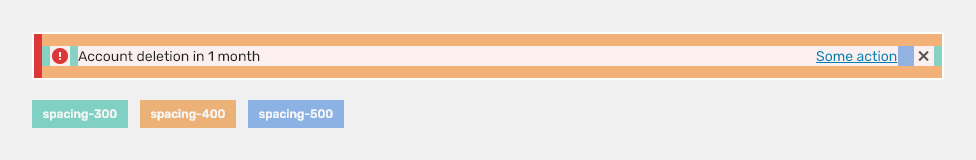Banners are used for system or product level notifications that are not related to a task.
Component Status
Design Kit: NOT RELEASED
Bobwai component: bobwai--notification-bar RELEASED
Usage
System or product level notifications that are not specific to a task. They should be noticed and lead user to an action. They persist across other pages until user dismisses or resolves them.
Place the banners above the app header.
- Make the banners actionable if possible.
- Use them only for system level notifications.
- Use them to display notifications across several pages.
- Do not stack banner notifications.
- Do not cover the page content.
- Do not include multiple buttons.
Anatomy
- Icon - The icon emphasizes the text and matches the semantics, whether it is an informative or a high priority notification.
- Notification text - Description of the issue.
- Action link/button (optional) - Primary action of the banner. Helps user to solve the issue.
- Dismiss icon - Icon that allows closing the banner.
Types
High Priority
Low Priority
To display information which should be displayed permanently (e.g. for a trial version).
Keyboard Interactions
| Key | Interaction |
|---|---|
| Tab | Places the focus on the next interactive element, which is either a button or a close button. |
| Shift + Tab | Places the focus on the previous interactive element, which is either a button or a close button. |
| Space or Enter | If the focus is on the close button, dismisses the alert banner. If focus is on the button, executes the button action. |
| Esc | Dismisses the alert banner if possible. This is equivalent to selecting the close button. |
Editorial
- Keep the text short and concise.
- In extreme cases wrap to 2 lines max.
Related Components
Banner Style
| Used In | Type | PX | Token |
|---|---|---|---|
| Background | Color | red-100 (error type), |
|
| Stripe | Width | 8 | border-width-400 |
| Stripe | Color | color-error(error type), |
|
| Validation icon | Size | sizing-icon-200 |
|
| Validation icon | Color | color-icon-error (error type), color-icon-info (info type) |
|
| Notification text | Font | font-body |
|
| Notification text | Color | color-text-100 | |
| Border | Border-radius | 0 | radius-none |
| Dismiss icon | Size | sizing-icon-200 |
|
| Dismiss icon | Color | color-icon-100 |
| Used in | Icon name |
|---|---|
| Validation Icons | error-small (error type) info2-small (info type) |
| Dismiss icon | close-small |
Spacing
| Used in | Type | px | Value |
|---|---|---|---|
| Top and bottom spacing | spacing | 12 | spacing-400 |
| Left and right spacing | spacing | 8 | spacing-300 |
| Inner spacing before the notification text | spacing | 8 | spacing-300 |
| Inner spacing before the dismiss icon | spacing | 16 | spacing-500 |
Accessibility
- Provide labels and instructions that are clear and concise.
- If the text input is a required field include the
aria-requiredproperty and indicate that it is a required field and use the validation message for input errors. - W3C Web Tutorial: Labeling Controls
- W3C Web Tutorial: Form Instructions