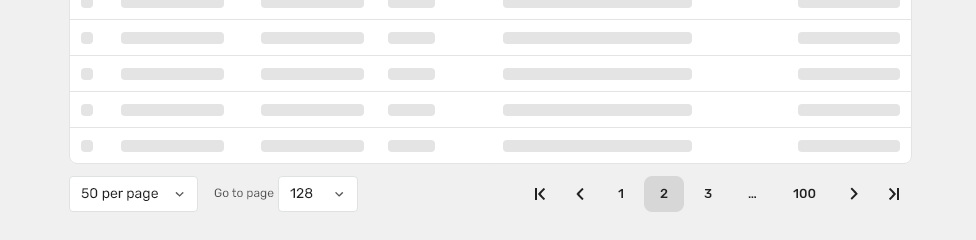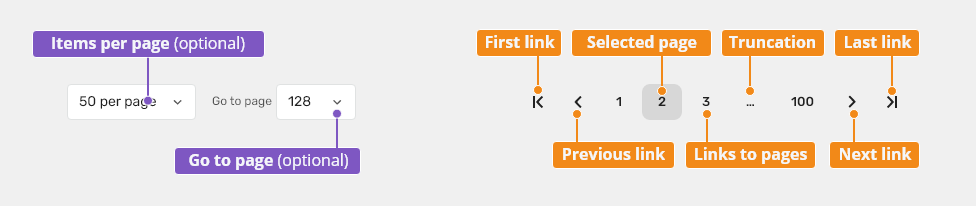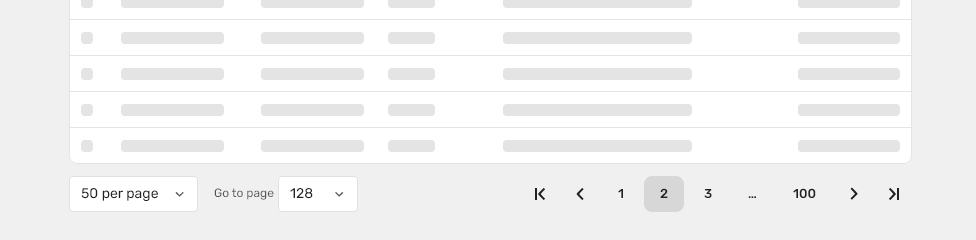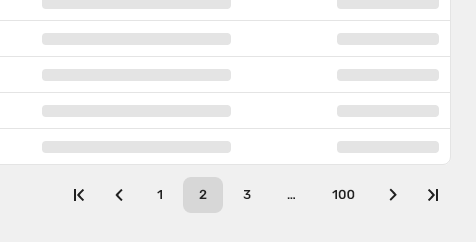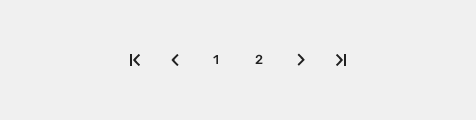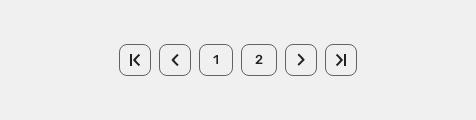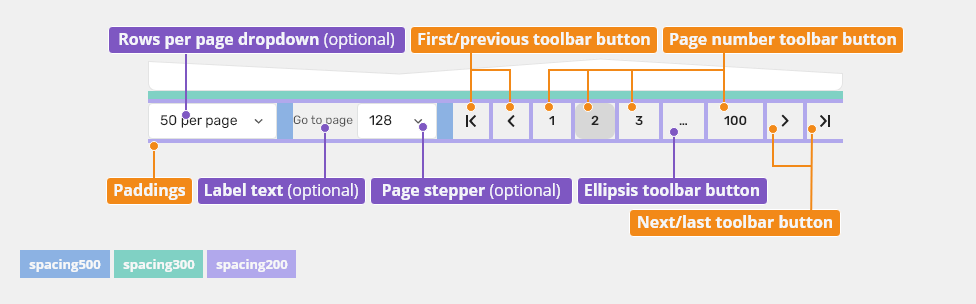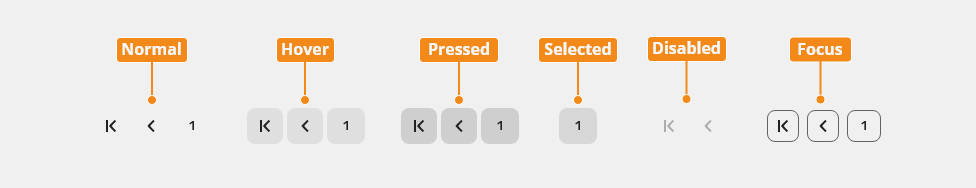Pagination is used when splitting content into multiple pages. It contains elements for movement in the page sequence (next/previous page).
Component Status
Design Kit: RELEASED
Bobwai component: bobwai--pager RELEASED
Usage
Pagination is positioned below a table or a list. Use pagination when there are 25 elements or more per page.
Anatomy
- Items per page - The dropdown allows users to set items per page.
- Go to page - The spinner allows users to jump to a specific page.
- First page link - Allows user to navigate to the first page.
- Previous page link - Allows users to navigate to the previous page.
- Active selection - Indicator of the current page.
- Truncation - When the number of pages exceeds 5 pages, an ellipsis is used to truncate the remaining pages.
- Next page link - Allows users to navigate to the next page.
- Last page link - Allows users to navigate to the last page.
Variants
Pagination can be customized based on the user needs.
Full Version (Default)
For a table with a large amount of data.
Basic (Links Only)
For a table with a small amount of data, typically static data.
Behavior
States
Enabled
Default state.
Hover
Pressed
Focused
Disabled
Selected
Keyboard Interactions
Key |
Interaction |
|---|---|
| <Tab> and <Shift> + <Tab> | Tab keys allow moving among the pager controls. |
| Arrows ⇦ ⇨ | Increasing / decreasing the value in a dropdown or a spinner. |
| Up Arrow ⇧ | Navigates to different options within the menu. Allows increasing the value in a dropdown or a spinner. |
| Down Arrow ⇩ | Navigates to different options within the menu. Allows increasing the value in a dropdown or a spinner. |
| <Enter> | Opens the menu and confirms the select item. |
| <Esc> | Closes the menu. |
Related Components
- Table: bobwai–table - Tables are used to organize and display data efficiently using rows and columns.
Interactive States
Toolbar Button
| Used In | Type | px | Token |
|---|---|---|---|
| Text color | Color | color-text-interactive-200 |
|
| Icon color | Color | color-icon-100 |
|
| Icon size | Size | sizing-icon-200 |
|
| Background color | Color | color-bg-interactive-200 |
|
| Text font | Font | font-strong |
|
| Background corner radius | Corner radius | 8 | radius-button-200 |
| Hover | |||
| Background color | Color | color-bg-interactive-200-hover (1) |
|
| Pressed | |||
| Background color | Color | color-bg-interactive-200-pressed |
|
| Selected | |||
| Background color | Color | color-bg-interactive-200-selected (1) |
|
| Disabled | |||
| Disabled (applied on the whole object) | Opacity | opacity-disabled |
|
| Focus | |||
| Focus border color | Color | color-focus-200 |
|
| Focus border width | Width | 1 | border-width-100 |
| Focus border corner radius | Corner radius | radius-button-200 |
|
| Focus inner spacing | Spacing | 2 | spacing-100 |
Spacing and Density
Default Size
| Used In | Type | PX | Token |
|---|---|---|---|
| Vertical space at the top of pagination | padding-top | 8 | spacing-300 |
| Horizontal space on the right of inputs | padding-right | 16 | spacing-500 |
| Vertical space in the pagination | padding-top, padding-bottom | 4 | spacing-200 |
| Horizontal space between toolbar buttons | padding-left, padding-right | 4 | spacing-200 |
Accessibility
- Provide labels and instructions that are clear and concise.
- add
role=navigationandaria-labelto make it clearer that navigation is intended for the pagination. - Navigation Design Pattern guidelines.
Pagination is used when splitting content into multiple pages. It contains elements for movement in the page sequence (next/previous page).
Component Status
Design Kit: RELEASED
Bobwai component: bobwai--pager RELEASED
Usage
Pagination is positioned below a table or a list. Use pagination when there are 25 elements or more per page.
Anatomy
- Items per page - The dropdown allows users to set items per page.
- Go to page - The spinner allows users to jump to a specific page.
- First page link - Allows user to navigate to the first page.
- Previous page link - Allows users to navigate to the previous page.
- Active selection - Indicator of the current page.
- Truncation - When the number of pages exceeds 5 pages, an ellipsis is used to truncate the remaining pages.
- Next page link - Allows users to navigate to the next page.
- Last page link - Allows users to navigate to the last page.
Variants
Pagination can be customized based on the user needs.
Full Version (Default)
For a table with a large amount of data.
Basic (Links Only)
For a table with a small amount of data, typically static data.
Behavior
States
Enabled
Default state.
Hover
Pressed
Focused
Disabled
Selected
Keyboard Interactions
Key |
Interaction |
|---|---|
| <Tab> and <Shift> + <Tab> | Tab keys allow moving among the pager controls. |
| Arrows ⇦ ⇨ | Increasing / decreasing the value in a dropdown or a spinner. |
| Up Arrow ⇧ | Navigates to different options within the menu. Allows increasing the value in a dropdown or a spinner. |
| Down Arrow ⇩ | Navigates to different options within the menu. Allows increasing the value in a dropdown or a spinner. |
| <Enter> | Opens the menu and confirms the select item. |
| <Esc> | Closes the menu. |
Related Components
- Table: bobwai–table - Tables are used to organize and display data efficiently using rows and columns.
Interactive States
Toolbar Button
| Used In | Type | px | Token |
|---|---|---|---|
| Text color | Color | color-text-interactive-200 |
|
| Icon color | Color | color-icon-100 |
|
| Icon size | Size | sizing-icon-200 |
|
| Background color | Color | color-bg-interactive-200 |
|
| Text font | Font | font-strong |
|
| Background corner radius | Corner radius | 8 | radius-button-200 |
| Hover | |||
| Background color | Color | color-bg-interactive-200-hover (1) |
|
| Pressed | |||
| Background color | Color | color-bg-interactive-200-pressed |
|
| Selected | |||
| Background color | Color | color-bg-interactive-200-selected (1) |
|
| Disabled | |||
| Disabled (applied on the whole object) | Opacity | opacity-disabled |
|
| Focus | |||
| Focus border color | Color | color-focus-200 |
|
| Focus border width | Width | 1 | border-width-100 |
| Focus border corner radius | Corner radius | radius-button-200 |
|
| Focus inner spacing | Spacing | 2 | spacing-100 |
Spacing and Density
Default Size
| Used In | Type | PX | Token |
|---|---|---|---|
| Vertical space at the top of pagination | padding-top | 8 | spacing-300 |
| Horizontal space on the right of inputs | padding-right | 16 | spacing-500 |
| Vertical space in the pagination | padding-top, padding-bottom | 4 | spacing-200 |
| Horizontal space between toolbar buttons | padding-left, padding-right | 4 | spacing-200 |
Accessibility
- Provide labels and instructions that are clear and concise.
- add
role=navigationandaria-labelto make it clearer that navigation is intended for the pagination. - Navigation Design Pattern guidelines.